I'll start with a walk through of finding a cache using the unit. My reviewer's unit was loaded with software version 1.0.1085.145 and I look forward to testing future updates which are likely to address some of the issues I've encountered. It did come loaded with a GPX file containing 1,000 popular caches (the release version should have 10,000 caches). That file only had one cache within 50 miles of my office, then the next was more than 150 miles away. My first test was to mount the eXplorists GC on my MacBook Pro as a disk and load the GPX file directly. Fortunately the unit reads the GPX files directly from Geocaching.com's Pocket Queries and doesn't require the plug-in (not yet released) or their Windows only program. I dropped my 500 closest unfound caches pocket query onto the unit and tested away.
 We start at the main menu. Working counter-clockwise from the highlighted bottom icon, we have Geocaches, Map, Tools, Dashboard, and Waypoints. This menu is one of the most confusing I've used as the joystick doesn't move as I'd expect (left and up moves clockwise, right and down moves counter-clockwise). It's options are quite simple and very obvious. We'll look at the Geocache listing, which is the icon selected.
We start at the main menu. Working counter-clockwise from the highlighted bottom icon, we have Geocaches, Map, Tools, Dashboard, and Waypoints. This menu is one of the most confusing I've used as the joystick doesn't move as I'd expect (left and up moves clockwise, right and down moves counter-clockwise). It's options are quite simple and very obvious. We'll look at the Geocache listing, which is the icon selected.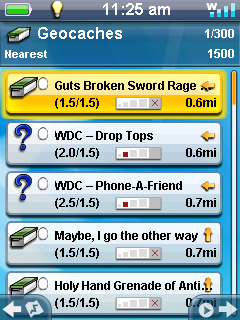 The cache listing is very straight forward and the best I've seen in a GPSR yet. The left shows the cache type (icon) and your find status (the white circles indicate no attempt, a yellow smiley indicates you've found the cache, a blue frown indicated a DNF log). The first line of text in the center of the listing gives the cache name. To the left below that is the difficulty and terrain ratings. Just to the right of that is the cache size scale. At the far right is the direction and distance. I'm hunting the "Holy Hand Grenade of Antioch" today, so we'll scroll down and select that listing.
The cache listing is very straight forward and the best I've seen in a GPSR yet. The left shows the cache type (icon) and your find status (the white circles indicate no attempt, a yellow smiley indicates you've found the cache, a blue frown indicated a DNF log). The first line of text in the center of the listing gives the cache name. To the left below that is the difficulty and terrain ratings. Just to the right of that is the cache size scale. At the far right is the direction and distance. I'm hunting the "Holy Hand Grenade of Antioch" today, so we'll scroll down and select that listing.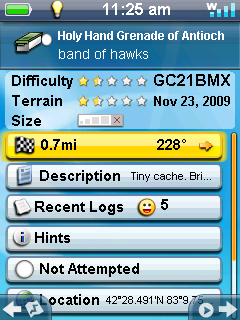 Again Magellan has provided better information than competitors for each cache. They start with the banner of the name, difficulty, cache number, terrain, date placed, and size. Then in the scrolling list it has the distance and direction, description, recent logs, hints, find status, location, attributes, pictures, and history. Selecting any one of those will provide more information. I find the pictures section to be especially interesting, but I wasn't able to test it since I loaded directly through the GPX file. I suspect that when loading through either the plug-in or their Windows software the images would be loaded into the device for viewing. Moving the joystick to the left will show the location on the map, but right will route to the cache and switch to the map screen.
Again Magellan has provided better information than competitors for each cache. They start with the banner of the name, difficulty, cache number, terrain, date placed, and size. Then in the scrolling list it has the distance and direction, description, recent logs, hints, find status, location, attributes, pictures, and history. Selecting any one of those will provide more information. I find the pictures section to be especially interesting, but I wasn't able to test it since I loaded directly through the GPX file. I suspect that when loading through either the plug-in or their Windows software the images would be loaded into the device for viewing. Moving the joystick to the left will show the location on the map, but right will route to the cache and switch to the map screen.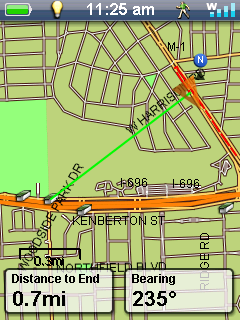 The map screen shows the cache icons and streets. That provided map has all of the local streets near me. Through the menu you can toggle on the compass (one of the most recognized features of this unit) if you prefer to follow the arrow.
The map screen shows the cache icons and streets. That provided map has all of the local streets near me. Through the menu you can toggle on the compass (one of the most recognized features of this unit) if you prefer to follow the arrow.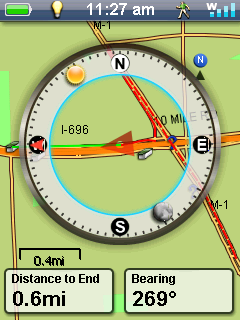 The interesting thing about this compass is that it is overlaid on the map so you can watch both at the same time. There are options to change the look of that compass, but the feature I like best about the Magellan compass has been retained -- the location of the sun and moon in the sky are marked for orientation.
The interesting thing about this compass is that it is overlaid on the map so you can watch both at the same time. There are options to change the look of that compass, but the feature I like best about the Magellan compass has been retained -- the location of the sun and moon in the sky are marked for orientation.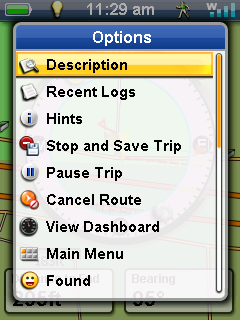 Going back into the options the eXplorist GC user can view the cache description, recent logs, hints (if there are any), and pictures (again, if the cache has any photos), control the routing, or mark the cache found, not found, needs maintenance, add a field note, or add additional waypoints. Let's look at that cache description.
Going back into the options the eXplorist GC user can view the cache description, recent logs, hints (if there are any), and pictures (again, if the cache has any photos), control the routing, or mark the cache found, not found, needs maintenance, add a field note, or add additional waypoints. Let's look at that cache description.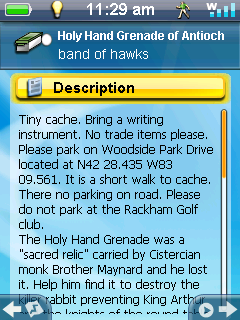 Despite the small screen they've managed to pack a ton of info in using a smaller, lighter font than either Delorme or Garmin. It is challenging to read in bright sun, but other conditions are very readable.
Despite the small screen they've managed to pack a ton of info in using a smaller, lighter font than either Delorme or Garmin. It is challenging to read in bright sun, but other conditions are very readable.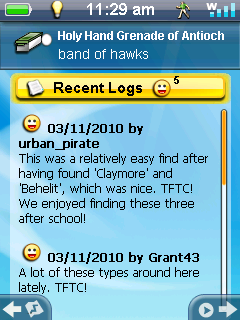 The recent logs are much the same, but use the icons and bold text at the beginning of each log with the date of the find and the finder's name.
The recent logs are much the same, but use the icons and bold text at the beginning of each log with the date of the find and the finder's name.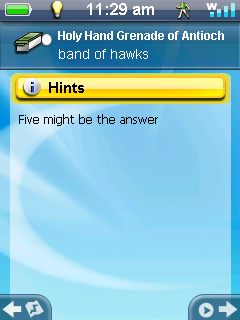 Hints are displayed decrypted in much the same fashion.
Hints are displayed decrypted in much the same fashion.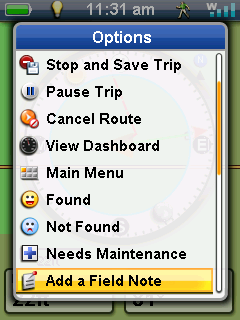 Now that we've found the cache we'll want to mark it found and add a field note. Simply select found from the options list (from the map, though you can also mark caches found from the cache detail).
Now that we've found the cache we'll want to mark it found and add a field note. Simply select found from the options list (from the map, though you can also mark caches found from the cache detail).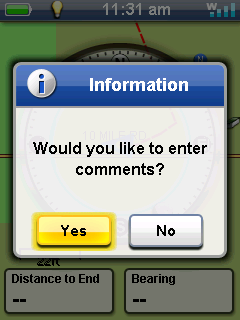 When marking the cache found you'll be prompted for a comment.
When marking the cache found you'll be prompted for a comment. Selecting "yes" options the field note screen with the full keyboard including the numbers, letter, and symbols on a single page. It's not as hard as many of the onscreen keyboards but still takes some time to tap out a short message. I always like posting the time of the find in my logs, so that's what I dropped in here.
Selecting "yes" options the field note screen with the full keyboard including the numbers, letter, and symbols on a single page. It's not as hard as many of the onscreen keyboards but still takes some time to tap out a short message. I always like posting the time of the find in my logs, so that's what I dropped in here.My review unit hasn't been without some troubles. The first has been performance. All around it's slower going through menus and changing screens than either of my usual units (DeLorme Earthmate PN-40 or Garmin Oregon 300), especially after its been running for a couple hours. When I used the Magellan back in 2005 we talked about the "Magellan Boomerang Effect" where the unit would report the position as bouncing beyond the cache when you stopped at ground zero then it would slowly return to the actual position. This unit suffers from a similar problem, but it also seem to trail behind. A couple times I've driven past the cache, parked nearby, then walked past the cache as the unit fought to keep up. I've also not been able to upload the field notes off the unit directly to Geocaching.com. All of these issues I suspect will be addressed in future releases of the firmware and I'd like to give that a try.
This GPSR ($199.99) fits in somewhere between the Apishere Geomate Jr. ($69.95) and the Garmin Dakota 10 ($299.99). Like the Geomate Jr. this comes preloaded with caches, though only 10,000 versus the 250,000 of the Geomate Jr. To update those included caches the Geomate Jr. requires a special update kit which when bundled with the Geomate Jr. is half the price of the eXplorist GC (includes the standard mini-USB connection on the GPSR and the cable to connect to the computer in the box). The Dakota 10 is a third more expensive with a touch screen rather than buttons. That touch screen is slightly larger than the eXplorist GC but not as bright. I find that the paperless caching on the eXplorist GC is also better than on the Dakota. This is only a first look at the device and I'm not prepared to make a call yet, but it looks like the eXplorist GC might beat out both.
I'll be talking more about this unit in the near future on the Geocaching Podcast, the Centennial State Geocaching Podcast, Icenrye's Geocaching Videozine, and likely Podcacher. I'd love to hear some of your questions and concerns to incorporate into those reports (e-mail me). Stay tuned here and to those podcasts for more information.
Update: The first look Gadget Review Guy segment was included in Podcacher Show 263 at about the 9 minute mark.
Update 2: The segment for the Centennial State Geocaching podcast was included in their show #31 about the 20 minute mark.
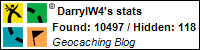
No comments:
Post a Comment