![DarrylW4 2006 Mini Geocoin [Back] DarrylW4 2006 Mini Geocoin [Back]](http://farm1.staticflickr.com/46/159588455_3156d6751e_t.jpg) I promised many months back to write up the process of creating a QR Code to ease logging of Geocaching.com trackables. This promise came followed many requests on my posting of test to Google+ where I had replaced the lettering on our trackable name tag with a QR Code for quick discovery added to the text for the name. I'll not post that here since it included the valid tracking code but instead will use PCXXXX on a sample of my 2006 Mini Film Canister geocoin as the placeholder. Once this QR Code is completed it will allow fellow Geocachers to scan that bar code for easy access to the logging page for the trackable. This makes discovery quite handy at events (provided they've already logged in through Geocaching.com).
I promised many months back to write up the process of creating a QR Code to ease logging of Geocaching.com trackables. This promise came followed many requests on my posting of test to Google+ where I had replaced the lettering on our trackable name tag with a QR Code for quick discovery added to the text for the name. I'll not post that here since it included the valid tracking code but instead will use PCXXXX on a sample of my 2006 Mini Film Canister geocoin as the placeholder. Once this QR Code is completed it will allow fellow Geocachers to scan that bar code for easy access to the logging page for the trackable. This makes discovery quite handy at events (provided they've already logged in through Geocaching.com).The most difficult part of this process is determining the URL to be encoded. The most direct route is to use the coord.info short URL service from GroundSpeak. Though it's not document there, an option exists through the service to create a trackable log. That syntax is (simply replace PCXXXX with the tracking code for your traveler):
http://coord.info/t/PCXXXXThat short, sweet URL goes right to the Geocaching.com page to submit a log for that traveler with the tracking code already entered. That does make it very easy, but the Geocacher is still left to select they type of log. If you'd like to make the process even easier, there's a mean to assign the log type to the page. You'll need the log's page which is the expanded URL returned by the coord.info shortener. So when you've gone through to the page you'll have a longer URL such as:
http://www.geocaching.com/track/log.aspx?wid=b93ec4dd-82ce-4f6d-913f-1ac3390e982d&c=PCXXXXTo have the log type set for "Discover" simply drop "&LogType=48" at the end of that URL;
http://www.geocaching.com/track/log.aspx?wid=b93ec4dd-82ce-4f6d-913f-1ac3390e982d&c=PCXXXX&LogType=48Now you have the URL which takes the Geocacher who follows it to the log page with the tracking code enter and the log type set for discovery. There is a concern with long strings of characters encoded in a QR Code as the more data that's encoded the more difficult it becomes to scan. The longer the data the smaller size of the dots and more of the dots will be needed. To make it easier for those whom wish to discover my 2006 Mini Film Canister Geocoin I'll run it through a URL shorter (in this case bit.ly):
http://bit.ly/Wk6v1Y(I might also note that using a URL shortener will frequently give you the option to track the number of times people have scanned your code.) To demonstrate the difference look at these three versions of the URL encoded into the QR Code (all are the same height but aren't complete so you won't be able to scan them);

Now it's time to convert that into a QR Code to be scanned. For that there are many options from free to paid, on the desktop, web, and even mobile. A quick search found these options (please note that I've not tested these and do not endorse their use):
- Android
- iOS
- Linux
- Mac OS
- Aztec Code Generator
- QR Factory - Professional QR Code Creator
- QRBeam (this is the one I've purchased and used)
- Windows
- Windows Phone
- Free, Web-based Options
- QR Code Generator
- QR Stuff
- GOQR.ME
- QR Code Generator by Delivr (I've used this service a few times which uses its own shortener)
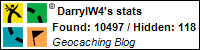
5 comments:
About time!
Thanks a bunch! Now, I have a project to tackle with all trackables in my collection.
Hmm, can't seem to get the "Discover Log" bit to work when adding the "&LogType=48" on the end. Leaving off the quotes, of course. Maybe because I'm using the URL shortener?
@Norman Hicks without seeing what you're doing I couldn't say for sure but there are several issues coming to mind. First, you must add the log type to the fully expanded URL (it doesn't work with coord.info). Second if the URL shotener doesn't support ampersands that will be a problem. Some of the QR Code tools don't support the ampersand either but since you're shortening before encoding that shouldn't be an issue.
I finally got it. I was going from the TB home page instead of the TB log page.
Post a Comment