As Geocachers we generally have the luxury of natural, bright, outdoor lighting by which to take our photos. Those sunny days we enjoy so much can lead to some nasty shadows on the faces of the Geocachers in our photos. When the clouds roll in they'll give us a nice, soft light to reduce the shadows, and we can sometimes shoot under the cover of a tree or awning, but many times we need those shots out in the sun with those heavy shadows on the faces. Using your camera's flash -- either built-in or external -- can help by lighting up those shadows and reducing their impact. Check your camera's manual for details about using fill flash, but many times it's as easy as turning on the flash without the red-eye reduction features. Some cameras have a slow- or high-speed flash sync mode you'll want to turn on as well and your manual should tell you how to do that. The difference can be astounding, so take some time to play with your camera and test the results. We're working with digital cameras now so try a few different versions of the photo with different settings to get a feel for how the settings work. Most cameras do a good job automatically controlling the flash and balancing out the light, but don't be afraid to take manual control and try a few settings if your camera allows it. Avoid relying on that LCD on the camera when reviewing the photos -- bring them back to your computer to make your judgments as the camera's LCD isn't nearly as good. With a little practice you'll likely find that flash to be as valuable outdoors as indoors.
We're only about a month away from the June 2010 Geocaching 12 of 12. We'd love to see photos of your Geocaching so head over to
geocaching12of12.com for information on how to submit your photos. This will be a good opportunity to share you hobbies with the world and fellow Geocachers and Photographers.
Text and images in this post are copyright 2010 by Darryl Wattenberg, all rights reserved.
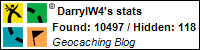
No comments:
Post a Comment