It's amazing at what some small devices can do these days -- especially when packed into a mobile phone. I've been playing with the
iPhone 3GS for the last several months as a tool for video production and while it leaves much to be desired, it is nothing short of an amazing step. It doesn't rival the image or audio quality of the
Flip Mino HD I own but never use. That Flip doesn't allow immediate editing within the camera nor an option for an external microphone. Of course it's nowhere near performance of the
Canon Vixia HF S10 I picked up a few weeks back which does allow for basic editing, external audio, and better control of everything from the look to sound. But that camera costs far more than the iPhone without subsidy, and doesn't allow for the streaming or uploads that I've come to enjoy from the iPhone. I'll still use both those cameras as they fit the tasks. The Mino HD goes places I'm afraid to risk the iPhone 3GS while the HF S10 is used for the more serious production when I have the time to set-up, shoot, and run through a real post-production process. For all the quick edit and streaming stuff, that's when I use the iPhone.
A great example of that immediate production is the News Years Day video I did for
Icenrye's Geocaching Videozine as a proof of concept.
Episode 47 (embedded below) included the package I shot and edited right on the iPhone while in the event and cache hunt. (Unfortunately the limits of the iPhone itself don't allow files as large as that to be transferred directly from the phone so I copied it to the laptop to upload for Icenrye to grab.) This production method takes a little different workflow than I'm used to working within. It's more of an "in-camera-edit" style (no stacking of shots and no voice-overs). Everything is shot and narrated as individual clips, and I built the story and timeline as I worked. The big factor in using the iPhone in this fashion is the number of add-ons you need to really make it work.
While there are a number of great options for working with the iPhone, I'll write about the ones I've picked-up for and used for myself. The biggest and most vital part is the
OWLE Bubo. That's a multi-piece kit which give me tripod mounts and a better means of holding the iPhone 3GS for use as a camera (though I would HATE to use it as a phone with the Bubo). Also in the kit is a small, cheap microphone which plugs into the headphone jack but still outperforms the internal microphone when shooting video.

The iPhone sucks down the power pretty quickly in camera mode so I also run with a the
Xpal XP2000 to allow for charge-ups either in the OWLE or while editing. Generally I don't leave it plugged in while shooting to avoid issues with the cable or overheating. That's pretty much all I used to shoot that package, but did use the
Lite Panel Micro Pro in the final scenes for illumination (yes, they're expensive, no, they aren't really wide enough for the iPhone 3GS's lens). All the video was just shot through Apple's built-in Camera app then edited using
Nexvio's ReelDirector app. Observant viewers also noticed that I had done a time-lapse of the food disappearing and that was shot through another Nexvio app --
ReelMoments. Video from that app appears in the camera roll and then just drops right into ReelDirector. It's best to turn off anything you're not using (i.e. WiFi and Bluetooth), and if possible, switch into airplane mode to avoid an incoming call from interrupting your recording. Of course its also a good practice to reboot the iPhone before starting to clear out junk left over in memory.
For live streaming I'm doing something very different while still using all the hardware above. I need to get audio out of a mixer (the same audio being recorded for release as the audio podcast) and send that out using the
Ustream Broadcast app on the iPhone.

Cable with adapter. |
To get the audio into the iPhone I use a standard 4-pin 1/8" composite+stereo camcorder cable with adapters connected to the right audio channel (red) for audio into the iPhone plugged into the headphone jack (see the photo at left). The other two (video and left audio) are the left and right channels out of the iPhone for headphone. Through a series of adapters available off the shelf from many electronics, musician, or DJ supply shops that can be connected to the mixing board (and headset if desired). I bought and hacked a second camcorder cable to give me the 1/4" TS connection into the iPhone, and a 1/8" TRS for the stereo headphone out for a cleaner, simpler version (see photo at right).

Hacked cable. |
I simply grab a 1/4" TS male-to-male cable to connect the board to the iPhone cable. (I discovered a problem though when connecting to a Sennheiser EW500 wireless pack where the iPhone would not detect the microphone and did not switch from the internal microphone. I highly suggest testing through adapters before going through the time and expense of hacking a cable.) The audio in though is at a very low level (about 6% of the line level output from the Mackie Onyx 1640 I use) and there's no adjustment available within the iPhone. Using the built-in Voice Memos app and it's UV meter I adjust the levels out of the board to get the best output levels going into the iPhone. This rig doesn't give the pristine audio quality I'd like, but it is very usable for the live streaming and certainly better than any iPhone microphone I've used.
I'm still working on getting some of the setting figured out for live streaming though. Obviously I can't switch into airplane mode to stream over 3G. When streaming over WiFi it makes things much easier to go into airplane mode and turn the WiFi back on. Another method I've read about for blocking the incoming calls is to forward calls to another number. I'll give that a shot during next week's
test streaming of the Geocaching Podcast. However 3G has not been very stable for Ustream and the
Cachers of the Round Table test last month lost connections several times. When possible the WiFi seems like a better option, but the 3G generally has performed pretty well. The upcoming
Cachercon 2010 will be the first production run for the live streaming as we broadcast the
Geocaching Podcast session over 3G. That's a nearly hour long session which should just about kill the iPhone's internal battery but will really be a great use of this technology.
While all images and video where created entirely from the iPhone I wasn't willing to type all this type and deal with all these links from such a small screen and keyboard. Perhaps when and if we get a tablet I might try that.
 The iPhone sucks down the power pretty quickly in camera mode so I also run with a the Xpal XP2000 to allow for charge-ups either in the OWLE or while editing. Generally I don't leave it plugged in while shooting to avoid issues with the cable or overheating. That's pretty much all I used to shoot that package, but did use the Lite Panel Micro Pro in the final scenes for illumination (yes, they're expensive, no, they aren't really wide enough for the iPhone 3GS's lens). All the video was just shot through Apple's built-in Camera app then edited using Nexvio's ReelDirector app. Observant viewers also noticed that I had done a time-lapse of the food disappearing and that was shot through another Nexvio app -- ReelMoments. Video from that app appears in the camera roll and then just drops right into ReelDirector. It's best to turn off anything you're not using (i.e. WiFi and Bluetooth), and if possible, switch into airplane mode to avoid an incoming call from interrupting your recording. Of course its also a good practice to reboot the iPhone before starting to clear out junk left over in memory.
The iPhone sucks down the power pretty quickly in camera mode so I also run with a the Xpal XP2000 to allow for charge-ups either in the OWLE or while editing. Generally I don't leave it plugged in while shooting to avoid issues with the cable or overheating. That's pretty much all I used to shoot that package, but did use the Lite Panel Micro Pro in the final scenes for illumination (yes, they're expensive, no, they aren't really wide enough for the iPhone 3GS's lens). All the video was just shot through Apple's built-in Camera app then edited using Nexvio's ReelDirector app. Observant viewers also noticed that I had done a time-lapse of the food disappearing and that was shot through another Nexvio app -- ReelMoments. Video from that app appears in the camera roll and then just drops right into ReelDirector. It's best to turn off anything you're not using (i.e. WiFi and Bluetooth), and if possible, switch into airplane mode to avoid an incoming call from interrupting your recording. Of course its also a good practice to reboot the iPhone before starting to clear out junk left over in memory.

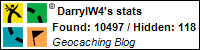
No comments:
Post a Comment