 |  |  |
 |  |  |
 |  |  |
 |  |  |
Several things have changed since the first release of the Geocaching app to turn the program from an app I deleted to an application I'm happy to pay $9.99 USD and plan to keep on my iPhone. First in version 1.1 the option to provide your Groundspeak login was added to provide the option to filter out your own and found caches. That was a significant upgrade which at least provided me with an opportunity to find a cache or two while waiting for a meeting or out for an FTF. Now in version 1.2 they've provided the best field note implementation I've seen (though Bish0p's Power Notes is much more powerful) and the option to open the cache's web page from Geocaching.com in Safari. The field note feature though is what I've really needed to change this application from a tool for the Casual Cacher to a tool for Cachers from Newbie to Avid (though still not very good for power runs or trip planning, nor for multi-caches). I'll likely switch from logging caches on the Oregon on the next outing as this provides direct loading to Geocaching.com and supports returns in logs (I love dropping in the time, a return, then my notes). The link out to the actual cache page on Geocaching.com is necessary for many of the puzzle caches with special formatting in their description which hold the keys to the solution. I look forward to the coming days with less snow and warmer weather when I might really give the application a work-out.
 This is all based on having the constant connectivity and even the loose location abilities of the iPhone. I haven't attempted to use the original iPhone with its cellular location on the Geocaching app, but it should provide a good alternative to hauling around a PDA for your paperless caching with the ability to show nearby caches. That functionality is lost on the iPod Touch even when you have one of the mobile WiFi routers and 3G card (though at least you still have access to the live updates). The live connection is what makes mobile applications like this and Geocaching Navigator excel in the field. Without that live data connection you'll have to save the caches to the iPhone or iPod Touch (which involves manually going to each cache within the app and pressing the save button) to view them in the field. I'm pleased to report though that the Geocaching app does save the field notes entered without a network connection then uploads them to the Geocaching.com servers the next time the application is opened with a working network connection (see image at right). All that Groundspeak would need to make this an excellent replacement for the paperless apps (like CacheMate) would be to support loading multiple caches through the Pocket Queries -- not an easy task I imagine. In lacking that option to quickly load multiple caches into the iPod Touch though, I have to advise against using the Geocaching app for those users.
This is all based on having the constant connectivity and even the loose location abilities of the iPhone. I haven't attempted to use the original iPhone with its cellular location on the Geocaching app, but it should provide a good alternative to hauling around a PDA for your paperless caching with the ability to show nearby caches. That functionality is lost on the iPod Touch even when you have one of the mobile WiFi routers and 3G card (though at least you still have access to the live updates). The live connection is what makes mobile applications like this and Geocaching Navigator excel in the field. Without that live data connection you'll have to save the caches to the iPhone or iPod Touch (which involves manually going to each cache within the app and pressing the save button) to view them in the field. I'm pleased to report though that the Geocaching app does save the field notes entered without a network connection then uploads them to the Geocaching.com servers the next time the application is opened with a working network connection (see image at right). All that Groundspeak would need to make this an excellent replacement for the paperless apps (like CacheMate) would be to support loading multiple caches through the Pocket Queries -- not an easy task I imagine. In lacking that option to quickly load multiple caches into the iPod Touch though, I have to advise against using the Geocaching app for those users.I'm hopeful that we'll continue to see improvements in this application in the coming months and years. The ability to handle Multi- and Unknown Caches would be my next target. At the very least I'd like the option to simply enter coordinates for the next stage of the cache, but better yet would be support for entry and editing of coordinates and an internal note that could be referenced for those calculations which require several bits of information to be tracked. Next I'm looking for a map view to show all nearby caches, much like those available on Geocaching.com. This view helps in trip planning by giving an easy view of where clusters are located or which order to hit the caches near you. Most of our trips lately have been simply driving out to an area with unfound caches and using the GPSR's map to drive through those clusters. Finally, the ability to load and update saved waypoints in mass would really turn it into the full paperless application for all Users. My dream would be to create a Pocket Query on Geocaching.com and then cache that into the iPhone or iPod Touch for use in the field regardless of a data connection. Downloading the cache information can be slow over 3G and unbearable over the EDGE network, so pre-caching those Pocket Queries can save time and allow for the network to be lost. As it stands now I'm happy to have spent the money for this application and it will be staying on the iPhone.
UPDATE: (4:27PM) Drie and I had the chance to stop for three quick park-and-grab caches as we did lunch with a couple of old friends. We used only the iPhone and I'm happy to say that the Geocaching app worked well. I ended up using the map view though as it was easier to understand than the compass, and the accuracy was low enough that the satelite view was a huge asset. Geosense was a must for these three finds as the iPhone didn't provide a good location for any of the three.
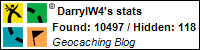
1 comment:
It all looks pretty good, but I think I'll be sticking with the ol' GPS for now, if not just for the reason that I'm on Verizon and no iPhone for me!
Post a Comment