 CacheSense for Android has now been upgraded to version 3.0. The new version includes:
CacheSense for Android has now been upgraded to version 3.0. The new version includes:- New User Waypoint features
- You can now specify waypoint type, if you select “Custom” you can enter your own type name.
- You can now edit the waypoint name.
- You can now set a custom icon for a waypoint (tap the icon in the waypoint editor), CS ships with a small selection of custom icons, you can add your own by copying any 72x72 pixel PNG files to the folder /cachesense/poi.
- You can now export and import user waypoints. You can export to GPX files, if you tick the "CacheSense GPX Extensions" option the GPX file will include additional information such as the custom icon (including the actual image data).
- Waypoints can be imported from GPX or KML (eg Google Earth) files.
- The popup on the map view now displays the same data as the waypoint list view.
- When adding user waypoints to a cache, the waypoint code is now created with an auto-incrementing 2 letter prefix (CS, C0, C1, C2.. etc) and the parent cache code per Groundspeak standard.
- New Track Support
- You can now record, import and export multiple tracks.
- Tracks can be imported from GPX or KML files (eg. Google Earth), you can specify names and custom colors for each track.
- While recording a track, CacheSense flashes a notification icon.. you can tap the notification to stop tracking.
Track functions are found under the Tools | Tracks menu on the map screen. - New Cache Placement tools
- When creating a user waypoint from a GPS location, CacheSense now supports averaging. You can specify no averaging, normal average or moving average (with a custom window size).
- While on the GPS location screen, tap the “hand” icon to open the proximity view, this is a work in progress but essentially shows your current position surrounded by a 161m (+ accuracy) radius circle which is colored red if it intersects with another cache or its waypoints, otherwise green.
- New Personal Notes feature
- A new feature allows you to view all of your personal cache notes in one place, create standalone personal notes or attach notes to field notes.
- To enable the field note function tick "Show Personal Note" under field note settings.
- Personal notes are now shown before the cache description on the cache detail page.
- You can export personal notes, either in a full XML format (which is included for future expansion) or Garmin format (only personal notes attached to field notes are exported with this option).
- New Friends feature
- You can now maintain a list of geocaching buddies on the “Profile | Friends” page, this list displays the latest log for each friend and if you tap to open details you can view all their logs.
In the near future there will be additional functions such as the ability to push waypoints and cache lists etc to friends and possibly a tracking function on the map. - New Night Mode
- Added an experimental "Night Mode" (General Settings). This feature applies a global (all apps) transparent overlay to the screen. You can configure color, brightness and transparency.
- If you have a device with an AMOLED screen and are worried about burn-in you can select the AMOLED mode which cycles between red, green and blue with a specified frequency.
- Cache Lists
- Added three new sort orders "Cache Name", "Favorite Points" and "GSAK User Sort".
- On the list views, Sort, tag and filter icons are now highlighted when a non-default sort order or filter/tag filter is enabled.
- Added statusbar to all log lists, the bar shows counts of different log types (sorted left to right by count) It shows as many types as will fit (eg. switch to landscape to see more).
- GPX Export
- Fixed bug which prevented CS from exporting more than 500 caches or waypoints.
- GPX Exports now include any user waypoints associated with the included caches.
- Modified GPX output to include fixed elements used by GSAK to verify and enable child waypoint import, also includes the gsak:wptExtension element so GSAK sets the user flag correctly for user-defined waypoints.
- Added "Export to GPX" option to tools menu on cache detail screen.
- Fixed bug on Profile | Waypoints screen where tapping the "View Cache" icon in context mode failed if you have "Copy viewed caches to active db" set to "Prompt".. also fixed this issue on the User Waypoint Editor screen.
- Miscellaneous
- CacheSense now exits cleanly, if there are no active or queued background tasks the service stops when CacheSense exits and all resources are freed immediately, otherwise the service will stop automatically within 30 seconds of the last background/queued task being completed.
- All user detail screens now use the same code as friend details (eg. profile and log pages), added an "Add Friend" function when viewing user details, also added "Email" function (sub-menu under the web icon) to open the send message page at geocaching.com.
- Fixed issue of "re-animated" databases, when a database is deleted it is now removed from the map "Select Databases" list and any references to it in Pocket Query download or sync options are replaced with the currently active database.
- Fixed issues with database names containing uppercase unicode characters (eg. Österreich), certain functions in CS would cause a duplicate database to be created with a lowercase version of the name.
- Reduced flicker on Mapsforge maps.
- Fixed display of Pocket Queries with unicode characters in the name.
- Added support for more than 30 trackables in personal inventory.
- You can now create map sources using offline files (mapsforge and sqlite) and these will appear on the layer menu for the map view.
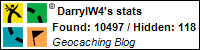
No comments:
Post a Comment