As many Geocaching Podcast Listener know something a little different was tested during last week's Cacher Coffee episode. We used the Hangouts feature of Google+ allowing up to nine Google+ users into the conversation from their computers. Overall it was quite successful with multiple people from the Hangout speaking-up during the show. Thanks to that interaction we will be trying the Hangouts again, but we're not sure when. If you're on Google+ make sure to add me to your circles. If you're not on Google+ but would like to be, drop me an e-mail with the address to which you'd like to have the invite sent (gmail addresses are fine, but Google App Domains are not currently supported. Please also let me know if you're into Munzees and Photography as well so I can add you to those circles.). I'll post the notices on Google+ as to when we'll be trying the Hangouts, and of course the Hangouts will be opened their when we're ready to host the show. As a general rule I'll try opening the Hangouts between 9:10 and 9:20PM Eastern when we'll be using them.
I've had a few people asking how I'm getting the connection to TalkShoe (the live bridge we use for the Geocaching Podcast) from the Google+ Hangouts. To make these work I'm connecting the laptop's Google+ Hangout audio into the mixing board used in my local Geocaching Podcast rig. Only the audio is coming out of and going back into the board through an M-Audio Fast Track Pro audio interface (which must be set as the "Microphone" and "Speaker" in the Google+ Hangout "Settings"). That just ends up on the board as a separate input channel (the "Speaker" setting in Google+ Hangouts), then I feed mix-minus to the USB interface (the "Microphone" setting in Google+ Hangouts). Video for our first test came from the internal webcam of the laptop set to the side. Next time I'll be using the Logitech Webcam Pro C910 (I just got that this weekend) which can be mounted on the computer I use for the TalkShoe Pro interface and show doc while being connected to the laptop off to the side. You can select which webcam is being used through the Google+ Hangout Settings. It really is quite simple if you have a board with the inputs and outputs you need, and I'm finding that the quality of the audio from the Hangouts isn't bad.
I'd really like to try using the Hangout function to host in Cache-A-Maniacs interview. Not to broadcast the interviews, but rather to interview our guest through a Google+ Hangout. Not only would we actually get to see our guest (and they us), but I suspect if the guest has a quality USB headset the audio would sound much better than a telephone connection. If you'd like to be a Cache-A-Maniacs guest and act as a Google+ Hangout guinea pig (and haven't already appeared on the show), drop me an e-mail with your Geocaching.com screen name and we'll work something out.
Sunday, August 7, 2011
Subscribe to:
Post Comments (Atom)
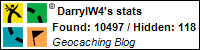
1 comment:
Great to catch up on Google hangout tonight (this morning for you).
It just shows how small the world is becoming.
Post a Comment