
 Last night I received some good news for iPhone Geocachers. Thanks to the Minnesota based Pi-Soft Consulting, LLC's release of their WherPiGo App (iTunes link) there's now an option to round-out an iOS device for Geocaching. WherPiGo is an independent player for Groundspeak's Wherigo platform cartridges. This joins the celebrated release of WhereYouGo (Android Marketplace link) for the Android platform bringing support to more than the Pocket PC, Colorado, and Oregon officially supported by Wherigo. WherPiGo is currently a free app requiring iOS 4 on either an iPhone or iPod Touch (though I suspect a GPS might be required as well). With the addition of this app iPhone Geocachers can now hunt all types of Geocaching.com caches with only the one device.
Last night I received some good news for iPhone Geocachers. Thanks to the Minnesota based Pi-Soft Consulting, LLC's release of their WherPiGo App (iTunes link) there's now an option to round-out an iOS device for Geocaching. WherPiGo is an independent player for Groundspeak's Wherigo platform cartridges. This joins the celebrated release of WhereYouGo (Android Marketplace link) for the Android platform bringing support to more than the Pocket PC, Colorado, and Oregon officially supported by Wherigo. WherPiGo is currently a free app requiring iOS 4 on either an iPhone or iPod Touch (though I suspect a GPS might be required as well). With the addition of this app iPhone Geocachers can now hunt all types of Geocaching.com caches with only the one device. I downloaded and tried out this first version of WherPiGo. To test it out I downloaded a few cartridges and ran the "Wherigo Player Tutorial" as that's a play anywhere cartridge I've played on all three of the officially supported platforms. Downloading cartridges into the app can be done one of two ways. The first would be to copy the cartridge into the iOS device through iTunes (select the device and choose the "Apps" option across the top, then scroll down to "File Sharing" and select "Wherigo." Click the "Add..." button and find the cartridge).
I downloaded and tried out this first version of WherPiGo. To test it out I downloaded a few cartridges and ran the "Wherigo Player Tutorial" as that's a play anywhere cartridge I've played on all three of the officially supported platforms. Downloading cartridges into the app can be done one of two ways. The first would be to copy the cartridge into the iOS device through iTunes (select the device and choose the "Apps" option across the top, then scroll down to "File Sharing" and select "Wherigo." Click the "Add..." button and find the cartridge). The more obvious way has you browse through Wherigo.com and download the cartridges directly. My issue with the second method has been that it always goes to the landing page at Wherigo.com after downloading a cartridge or opening for the first time. If you were searching that will be lost as you re-enter. There isn't yet a way to go to Geocaching.com for the direct link to the cartridge from the cache page making it a little more challenging to locate a specific cartridge. In many situations you'll likely find it best to download and load the cartridges from the computer. The Developer suggests that you download the PPC version of the cartridges but the Oregon or Colorado versions should also work (I'm hoping that this player supports the audio but haven't had a cartridge with recorded audio to try yet). Once you have the cartridges loaded into the app it's simply a matter of tapping one to bring up the splash page, then tapping "Play" to start. Now you're in business.
The more obvious way has you browse through Wherigo.com and download the cartridges directly. My issue with the second method has been that it always goes to the landing page at Wherigo.com after downloading a cartridge or opening for the first time. If you were searching that will be lost as you re-enter. There isn't yet a way to go to Geocaching.com for the direct link to the cartridge from the cache page making it a little more challenging to locate a specific cartridge. In many situations you'll likely find it best to download and load the cartridges from the computer. The Developer suggests that you download the PPC version of the cartridges but the Oregon or Colorado versions should also work (I'm hoping that this player supports the audio but haven't had a cartridge with recorded audio to try yet). Once you have the cartridges loaded into the app it's simply a matter of tapping one to bring up the splash page, then tapping "Play" to start. Now you're in business. From here everything worked well with the test cartridge. This test was the most stable play I've had against the Digiwalker, Colorado, or Oregon in any version of the app. This was only the tutorial cartridge though and I haven't been able test and of the more troublesome cartridges we've done to find caches.
From here everything worked well with the test cartridge. This test was the most stable play I've had against the Digiwalker, Colorado, or Oregon in any version of the app. This was only the tutorial cartridge though and I haven't been able test and of the more troublesome cartridges we've done to find caches.  The iPhone 4's screen provided the most stunning version of this cartridge I've experienced and it responded more quickly and accurately than any other device I've used. The input was easier than the Pocket PC or Oregon player, and once completed I was able to copy the confirmation code to paste into the Wherigo site to unlock the cartridge. So far WherPiGo has been a great way to access the Wherigo world and I'll look forward to spending more time there.
The iPhone 4's screen provided the most stunning version of this cartridge I've experienced and it responded more quickly and accurately than any other device I've used. The input was easier than the Pocket PC or Oregon player, and once completed I was able to copy the confirmation code to paste into the Wherigo site to unlock the cartridge. So far WherPiGo has been a great way to access the Wherigo world and I'll look forward to spending more time there.I've long contended that Wherigo has been stuck due to the lack of support for more players. Now that we have capable options for two of the most popular smartphone options we'll soon get the answer. This, and the option for the Android, still are independent productions without official support of Grounspeak and I'd still prefer to have that support whether blessing these third party contributions or releasing their own official app (wouldn't it be nice to have the option built-in to the Geocaching App?). We still have problems with a lack of an easy way to build the cartridge, but I suspect even that will be changing soon as well. Till then we'll hope that the broader base of Wherigo players will reinvigorate the Wherigo Community to produce more exciting caches for us to try. Even if it's not official, we have Wherigo on the iPhone and I expect interest with the increased number of potential users will expand.
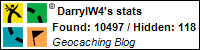
6 comments:
Thanks very much for the review! Any idea how well the app works on the iPod Touch? Does it require a WiFi connection or is there any way to get it to work independent of a GPS or cell-tower lock? Thanks again.
It should work on an iPod Touch without the WiFi connection in the field, but the GPS is required.
An odd thing about this app. I was able to load it into my touch but when I tried to goto the link on my iPad it would not come up. Even doing a search in iTunes on my iPad it would not bring up a listing for the app. The iPad would be a better device to use this app on because some models have 3G. Very odd.
Darryl, I love it when I learn something new! I had NO IDEA how to load gwc files into PiGo until I stumbled onto this post. And because of it, I learned something about my iphone. I had no idea that the File Sharing existed on the iphone. Guess I should have scrolled down. Again, thanks for the write up.
I just discovered the Wherigo app for my iPod Touch, I tried using it today to find a cache, but didn't really know what to do. The cartridge loaded and I got to start to play. It gave me a task, but then I wasn't sure what to do. How does it know you've "found" what you're looking for without a wifi connection? Has anyone else had luck using the app on an iPod?
claudey: You would need to have a GPS on your iPod Touch to use Wherigo. There are some available from Dual, Magellan, and others but expect to pay $100 more more US.
Post a Comment