 As I write today about self portrait taken from arm's length you'll notice that I'm contradicting some of the points I made in the last Photography4Cachers post. Without an LCD capable of facing the lens it can be very challenging to get a good image especially at close range. The technique of holding your camera out as far in front of yourself as possible is very useful when caching alone or without a good location for a support. In brief, here's what you'll be doing for a good arm's length self portrait:
As I write today about self portrait taken from arm's length you'll notice that I'm contradicting some of the points I made in the last Photography4Cachers post. Without an LCD capable of facing the lens it can be very challenging to get a good image especially at close range. The technique of holding your camera out as far in front of yourself as possible is very useful when caching alone or without a good location for a support. In brief, here's what you'll be doing for a good arm's length self portrait:- Zoom out (on most compact cameras you'll need to zoom out as far as possible),
- check behind you (that will be the background in your photo and make sure the sun won't be back there),
- hold camera at arm’s length,
- look into the lens,
- position the camera at or above your eyes,
- gently press the shutter release,
- check and re-shoot if you're not happy with the results.
The hardest part is figuring out where the camera is pointed without that LCD to frame the shot. What has worked the best for me on most cameras is to look straight down the lens, then tilt the camera down just slightly. I'll still have to remember where I was looking when I check the photo and retake it a couple of times, but it's a great spot to start. This is where the compact digital camera has really helped -- imagine if you couldn't check your photo in the field? Take advantage of that though, and once you find a position that works try to remember where that was so you can replicate it next time.
Text and images in this post are copyright 2010 by Darryl Wattenberg, all rights reserved.
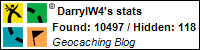
No comments:
Post a Comment