 I've received a number of requests in the last few weeks for information about Geocaching from my iPhone. Hopefully this post will address all the questions people have about how I use my iPhone 3G (currently at version 2.2.1) while out on the hunt.
I've received a number of requests in the last few weeks for information about Geocaching from my iPhone. Hopefully this post will address all the questions people have about how I use my iPhone 3G (currently at version 2.2.1) while out on the hunt.First, while I frequently use nothing but the iPhone to find caches, I prefer to use the iPhone with a good GPSR. The iPhone is a great unit for caching, but it's not as accurate as a good hand held unit. More importantly, it still takes too long to switch apps and screens for the two screens (one on the GPS and one on the iPhone) that work best. I use my 60CSx as the foundation for the caching which never has let me down, and doesn't need an AT&T data connection. All I use it for is the GPS basic functions like guiding me to a cache and creating additional waypoints for the mutli- and unknown caches. The iPhone is used for everything else. For that, there are several applications I use.

 Google Maps
Google MapsBuilt-in App
Google Maps is by far my favorite way to find my way to a cache. While the app does not display multiple caches (and I'll get to that later), it gives me the option to show my own location (a blue blinking dot if I have a good GPS fix) in relation to the cache (displayed as a pin) on a satellite image. This app is always called from another app on the iPhone though as getting the location in otherwise is a pain. Clicking on the "Google Maps" (note, not the "Geocaching.com Google Map") link from any cache page will bring up the Google Maps app with the pin for the cache. This gives new users a handy way to cache without ever downloading an app. In my case though, I trigger the app from either the Geocaching App or Geocaching Buddy. If I'm not carrying the GPSMap 60CSx, this is how I find my way to the cache, and the satellite images are a great supplement to the GPSMap 60CSx.
 Safari
SafariBuilt-in App
Yup -- its a web browser. What it gives me though is a quick way to check that the information in the Geocaching App is correct (yes, I've have the Geocaching app pull outdated description information), quick research tool, and access to online validation tools. One thing to consider when using other apps (or devices) is that many of the puzzles rely on HTML code which doesn't transfer to the paperless apps well. It's always best to jump over to the cache page on Geocaching.com to see if there is key information not visible through your paperless app.


 Geocaching App
Geocaching AppGroundspeak $9.99, version 2.0
It's the official app and the most useful for iPhone users (I don't really suggest it for iPod Touch users though). This app pulls information directly from the Geocaching.com servers. There's no need to plan -- just open the app and look for the caches around you. That only works when you have a data connection though. If you're headed out of cell data range you'll need to save the caches into the app, by hand. It's a nasty process compared to working with the GPX files, but it gives you a means to work without a network connection.
The Geocaching App gives me three key features;
- The description, logs, and hints for each of the caches.
- Field notes posted directly to my account on Geocaching.com. No need to connect or upload anything. All I do is log onto my account page from Geocaching.com and write my log.
- Display of multiple caches on a map. Especially when I'm just out caching casually, I need to see where the caches are in relationship to me and to each other. If I have an hour I'd rather head for the cluster of caches over there than to the single cache a little closer but in the other direction.
 There are still many features I'd like to see. For navigation I usually jump out to the Google Maps app as I find it a much better tool to guide me to the cache. The maps added to the new version are useful, but between the inaccuracy of the iPhone's GPS and the lack of landmarks still have me running in circles. The app's compass screen is maddening spinning wildly no matter how hard I try. More urgent though is the need to provide better find options. Trimble's Geocache Navigator for other mobile platforms does this a little better, though in a less simple way. I want to filter out puzzles or events, but see multis, traditionals, virtuals, and earthcaches. Also rumored to be in development is a method to store Pocket Queries on the Geocaching.com server for download into the iPhone. This would make the app much more useful as I wouldn't have to rely on that flaky AT&T data connection which will also speed the retrieval of the cache information. Let's remember though that the app still does not have a means to navigate to waypoints other than the cache's reported position. I can't work with multi or unknown caches from within this app so we're forced to use Geocahing Buddy for those.
There are still many features I'd like to see. For navigation I usually jump out to the Google Maps app as I find it a much better tool to guide me to the cache. The maps added to the new version are useful, but between the inaccuracy of the iPhone's GPS and the lack of landmarks still have me running in circles. The app's compass screen is maddening spinning wildly no matter how hard I try. More urgent though is the need to provide better find options. Trimble's Geocache Navigator for other mobile platforms does this a little better, though in a less simple way. I want to filter out puzzles or events, but see multis, traditionals, virtuals, and earthcaches. Also rumored to be in development is a method to store Pocket Queries on the Geocaching.com server for download into the iPhone. This would make the app much more useful as I wouldn't have to rely on that flaky AT&T data connection which will also speed the retrieval of the cache information. Let's remember though that the app still does not have a means to navigate to waypoints other than the cache's reported position. I can't work with multi or unknown caches from within this app so we're forced to use Geocahing Buddy for those.Generally there's only two apps I use on the trail -- this and the Google Maps app. Switching back and forth can be frustrating, but it does make a good working combination. If I were only allowed one paid app for Geocaching, this would be the one.

 Geocaching Buddy
Geocaching BuddyBtStSoft $9.99, version 2.1
Ah, yes. This is Firefly03's favorite Geocaching tool on the iPhone. Geocaching Buddy is the tool for the multi and unknown cache fans. It keeps track of variables A through Z and allows entry of equations which it solves as the variables are filled in. It deals with the multiple waypoints for mutli-caches along with storing any extra notes. Each of the caches in its database can be e-mailed in and out of the app for back-up, or in our case, transfer between units. Firefly03 will sit down on the sofa at night working puzzles with this app and a piece of scrap paper. When she has a solve, she'll use the Google Maps link to verify the location (or check online if the Hider was kind enough to provide a validation tool) then hand enters the solved into the Garmin GPSRs (Oregon 300 and GPSMap 60CSx) and e-mails the cache to my iPhone. It does work with a couple of the other Geocaching apps too, but not the Geocaching app (I suspect that's an issue with Groundspeak rather than BtStSoft). It's not an app we use daily, but it is a critical and valued tool we don't want to work without.
 Mail
MailBuilt-in App
I'd be remiss if I didn't also mention my method of receiving new publishes. I'm using a rather complicated method of having the notifications from Geocaching.com sent to my Gmail account, then Gmail forwards the message (after being filtered in Gmail) to my Yahoo push e-mail account. Once the e-mail arrives on the phone (usually within seconds of the initial e-mail from Geocaching.com), I can click on the link to bring up the Geocaching.com cache page. If it's a cache I'm interested in hunting, I'll click on the "Google Maps" link and find my way to the cache from there. Once at the cache I'll bring up the Geocaching App to make my log or look for supporting information.

 Next I'll go through the General Settings I use while out caching. These are the settings I've found to keep the iPhone's battery working best without sacrificing too much performance. I turn off the
Next I'll go through the General Settings I use while out caching. These are the settings I've found to keep the iPhone's battery working best without sacrificing too much performance. I turn off the  WiFi, 3G, and Bluetooth. All of these are found through the "Setting" icon. The WiFi is simply an extra radio to draw power off the battery if there's no WiFi network nearby. Turn it on or off through the "Wi-Fi" item just below the "Airplane Mode." It's a simple on/off toggle switch. Click on the "Settings" arrow at the top and scroll down to the "General" line item. I disable the "3G" for most of the caching activity as it drastically improves battery life, and when you're in those borderline 3G/Edge zones improves the connection speeds (caused by the phone hunting for 3G and switching into and out of 3G service). You can find the "Enable 3G" toggle switch under the "Network" heading.
WiFi, 3G, and Bluetooth. All of these are found through the "Setting" icon. The WiFi is simply an extra radio to draw power off the battery if there's no WiFi network nearby. Turn it on or off through the "Wi-Fi" item just below the "Airplane Mode." It's a simple on/off toggle switch. Click on the "Settings" arrow at the top and scroll down to the "General" line item. I disable the "3G" for most of the caching activity as it drastically improves battery life, and when you're in those borderline 3G/Edge zones improves the connection speeds (caused by the phone hunting for 3G and switching into and out of 3G service). You can find the "Enable 3G" toggle switch under the "Network" heading. Hit the "General" arrow in the upper left corner to get back to the "General" settings screen. Last is the Bluetooth radio. Unless you're planning on using a Bluetooth headset while caching, shut it off. The fewer radios running the better the battery life. Just pop open the "Bluetooth" heading and toggle that radio off as well. These settings have worked very well for me and I can run for an entire day between the internal and external battery.
Hit the "General" arrow in the upper left corner to get back to the "General" settings screen. Last is the Bluetooth radio. Unless you're planning on using a Bluetooth headset while caching, shut it off. The fewer radios running the better the battery life. Just pop open the "Bluetooth" heading and toggle that radio off as well. These settings have worked very well for me and I can run for an entire day between the internal and external battery. I have really come to love my Mophie Juice Pack external battery pack. The iPhone 3G slides into the Juice Pack to double the run time and roughly the thickness as well. I still prefer my usual rubber sleeve, but the iPhone slides into this battery pack and docks with just the upper edge exposed. It takes the place of the usual sleeve and keeps the iPhone charged till its battery runs out. At that point I'll usually slide the Juice Pack off the phone, but I like the extra thickness and weight. The phone feels better in my hand. Plus the Juice Pack uses a standard mini-USB jack on the bottom, so I can charge it from any number of car adapters. I also need just one USB-A to mini-USB-B cable to connect to the iPhone and the Garmin GPSRs (don't underestimate that function when traveling).
I have really come to love my Mophie Juice Pack external battery pack. The iPhone 3G slides into the Juice Pack to double the run time and roughly the thickness as well. I still prefer my usual rubber sleeve, but the iPhone slides into this battery pack and docks with just the upper edge exposed. It takes the place of the usual sleeve and keeps the iPhone charged till its battery runs out. At that point I'll usually slide the Juice Pack off the phone, but I like the extra thickness and weight. The phone feels better in my hand. Plus the Juice Pack uses a standard mini-USB jack on the bottom, so I can charge it from any number of car adapters. I also need just one USB-A to mini-USB-B cable to connect to the iPhone and the Garmin GPSRs (don't underestimate that function when traveling). One last bit of hardware before I leave -- the Overboard Waterproof Phone Case. This is a simple, vinyl, watertight case for almost any phone. It's inexpensive (about $25) and protects your expensive phone from the rain, dirt, and splashes and still allows you to use the touch screen. It does not allow for a headphone connection though so plan on a Bluetooth headset or pulling the phone out of the case should you need to place or receive calls. That can be a little annoying, but in my opinion it's worth the little extra work to keep my iPhone in good condition.
One last bit of hardware before I leave -- the Overboard Waterproof Phone Case. This is a simple, vinyl, watertight case for almost any phone. It's inexpensive (about $25) and protects your expensive phone from the rain, dirt, and splashes and still allows you to use the touch screen. It does not allow for a headphone connection though so plan on a Bluetooth headset or pulling the phone out of the case should you need to place or receive calls. That can be a little annoying, but in my opinion it's worth the little extra work to keep my iPhone in good condition.Hopefully this has proved helpful to iPhone Cachers and potential iPhone Geocachers. I'm sure that some of this will change in the coming months with the pending release of iPhone software version 3 and upgrades to many of the applications. At this point this is a good overview of my caching with the iPhone 3G. If you have further comments or questions, please drop a comment on this post so everyone will benefit from the exchange.
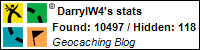
10 comments:
Perfect. I am looking at getting the iPhone and was searching the net for info about Geocaching with it (I currently use Trimble on my Nokia 6110 Navigator and a Garmin). Now you've put everything I need onto ONE PAGE! Thanks Darryl! Definitely gonna get me an iPhone!
You're very welcome. It sounds like this will be a very natural migration for you. There are bound to be some sticking points and the usual learning curve, so drop those in here too if you'd like. If you have questions I'd be happy to try to help.
Darryl, thanks again for the info. Here's why I was asking...
I currently have an HTC 8525, also from AT&T, which is windows based, but the other geocaching software doesn't work, as it doesn't have built in gps (it just cost more than the iPhone when I bought mine).
I bought a bluetooth gps which works ok with the phone, but I have my garmin that works better.
It does work well for logging finds out in the field... when we have a signal of course. But it doesn't allow for a lot of page switching on the website. Specifically, if I go to the closest to my home coords, I can only see the first page. A lot of websites I use on my phone the links don't work.
Do you have any thoughts/comments on the iPhone itself in general? How do you like it as the phone and any of the other apps?
The Geocaching App does store the field notes if it isn't able to transfer them to the Geocaching.com server at that time. I've run into that a few times and it works pretty well.
As for the iPhone in general, it performs very well. The 2.2.1 software is actually worse than the 2.2 software though and gives me some serious lag issues when attempting to hang-up. Of course I love the Apps and have several that I use more frequently than the Geocaching Apps.
Thanks again.
I just found out that we're eligible for upgrade to the iPhone now that our 2-year contract is about up. So I'm really thinking about switching.
I just re-read your section about mail, and getting new cache notices. It sounds like the way you get them works fairly well. I currently have emails from gc.com sent as a text message to my phone, but it's always too long to simply link to the cache page and I have to log onto the website and either copy and past or type the gc number. Which isn't a huge deal, I just wish it was a little quicker. (we're FTF hounds over in this area)
I also have another question (sorry if this post is long). Do you have any experience with (or know someone who does) the geocache navigator that a lot of people use on blackberries and such? Just wondered how that would compare to the iPhone and all of it's Coolness.
I've backed off the FTF attempts a but over the last year or so. Were I as active as we had been though, I might do both the SMS and the push to make sure that I get the notifications quickly and reliably.
I have used the Geocache Navigator on the BlackBerry. It has some things that work better and some things which don't work as well. Overall I prefer the Geocaching App over the Geocache Navigator for the field notes and option to pop-out into Safari or Google Maps. As for first time users, the Geocaching App is much easier to learn than any of the other phone based options I've tried. The sacrifice being the lack of support for multi- or unknown caches.
I'm just getting into Geocaching primarily as a result of getting an iPhone 3G and not having a GPS (except the Streets & Trips one for my laptop). I'm VERY impressed with the recommendations above and think they're extremely well done.
Pleading newbie ignorance, wouldn't the iGCT (iPhone Geocaching Toolkit) address the multi-cache issue?
I find myself more drawn to Waymarking at the outset due to some limitations and would recommend the MotionX GPS as a worthy addon for that purpose. It's got a built-in camera that puts the picture in the camera roll (unlike some others such as Locations) and really does a good job at getting fixes.
Thanks for this excellent writeup!
The iGCT doesn't work for the multi-caches. I have the app installed but rarely use it since it's mostly tools to solve puzzles or hints. MotionX GPS Lite should work for the multicaches but I've had poor success with the latest version. The Geocaching Buddy app works well of course and has been my preference.
As for Waymarking, I have always loved the Virtual Caches and liked the concept of the Waymarks. Sadly there's yet to be a good means to get the information from the Waymark website to the device. I'd love to have an iPhone App for that, but only after an app for Wherigo.
AH! Thanks for that info - and I HEARTILY agree about WHERIGO. I think that could be the greatest thing and I've already started plotting out a couple of them in my mind. Sadly, the builder app is a year old - as is much of the activity on the site. BIG SIGH!
Again, thanks for all of this.
The word out of Groundspeak has been that there's a new web-based builder on the way. I'm just looking for something a little faster and more stable.
Post a Comment