Thursday, April 2, 2009
Geocaching 2.0 App Maps
One of the biggest obstacles to replacing my handheld GPSR has been removed in Geocaching 2.0. There is now a map within the app to display multiple caches (see the images at the right). At the top of each search results page is a button titled "View Results on Map." This displays the maps of these caches and your current position. On this map caches are displayed as pins with color codes; green for traditional, yellow for multi-caches, and blue for unknown. Tapping the pin brings up the icon and waypoint code with a info icon. Another tap expands that bubble to include the name, rating, size, and a button to take you to the details. The background maps maybe changed between street and topo maps through the world icon in the upper right corner of the screen.
This major improvement makes caching without pre-planning easier. More over it makes our caching-by-the-seat-of-our-pants (where we'll drive to an area with a concentration of caches and do as many as we can) method possible. I forsee the Oregon and PN-40 getting much less use in the near future. They will remain vital tools however as there are many locations without AT&T coverage rendering the device incapible of loading information (both caches and maps). The app still appears to lacks the ability to handle multiple stages, or to handle many of the tools required for unknown caches. There are other apps to help with those tasks on the iPhone, but that takes you out of the Geocaching App and will not show the new waypoints on the map. I look forward to giving the new app a try though without my handheld and see how well the all-in-one works for the quick caching trip.
Subscribe to:
Post Comments (Atom)




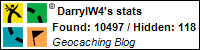
No comments:
Post a Comment